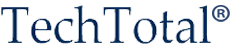Training Programs

Course Outline
If you want to become a technical writer, or if you have just become a technical writer and wonder what the job and the profession may involve, this course will introduce you to an exciting and rewarding career in technical communication
Course Title: Course in Instructional Designing 
Course Code: IDTW
Eligibility: Any Graduate
Duration: 30Days, 2hrs a day, Weekend special Batches (Saturdays & Sundays)
Timings: 10.00-12.00 PM, 02.00-04.00 PM
04.00-06.00 PM, 07.00 - 9.00 PM
Course Syllabus
- Instructional Designing
- Introductions
- What is Instructional Design?
- Why Instructional Design?
- Typographical elements
- Instructional System Designing - ISD
- ADDIE model
- Rapid Prototype Model
- Need and Task Analysis
- Bloom's Taxonomy
- Instructional Theories
- E-learning
- Technology
- Levels of e-learning
- LMS/LCMS
- ID Standards
- SCORM
- AICC
- ID Contents Framing
- Organize
- Storyboarding
- Incorporate Text and images
- Audio
- Video
- Animations
- Quiz or Test
- Designing, Development and Sequencing of learning objects
- Instructional Delivery Methods
- Technical Writing Concepts
- ID Types and Modes
- CBT
- WBT
- Streaming
- Prototyping
- Simulations
- Demonstrations
- Video Tutorials
- Tests and Quiz
- Instructional Tools
- Creation Tools
- Content Tools
- Publishing Tools
- PowerPoint - Presentation Tool
- Creating Demonstrations, Presentational and interactive slides
- Captivate - Elearning Tool
- Authoring interactive softwares demonstrations, simulations, scenario based training and quizzes
- Camatasia - Recording Tool
- Capturing of screen actions and development of tutorials
- Flash- Advance ID Tool (Basics)
- Dream weaver - HTML Editor (Basics)
- Introduction of web design and webpage authoring
- Photoshop or MS-Visio - Graphic Editor
- Creating Architecture Diagrams and images
- MS-Word - Text Editor
- Drafting Content
- Assignment
- All types of ID Sample output
- Role of Instructional Designer
- E-learning Tips
- Test